Freshening up Sublime Text - part one: Clean-up and new theme
Before starting a new project I always like to start with some cleaning and maintenance of my development tools. Lately, most of my development is done with my favourite editor Sublime Text. As it has been some time since I used it I want to look at my custom settings and packages, cleaning up and removing those I don’t use much any more. There are also released a lot of new interesting packages that I want to try that may be very helpful for development.
This series of posts will document my changes to the Sublime Text settings and the packages I end up using.
Clean up of installed packages
I don’t have many packages installed. This is because I am using Sublime Text 3 (ST3) which I haven’t updated in quite a while. Last time I updated, many of my favourite packages from Sublime Text 2 (ST2) wasn’t available for ST3. One of the tasks I want to do now is to check if more of my favourite packages from ST2 now is available for ST3, or if there are any good replacements.
Looking at the list of installed packages there aren’t any packages that is obvious for deletion:
- Package Control is, of course, obligatory for all users of Sublime Text.
- AAAPackageDev - This is a nice collection of helper tools and snippets for developing packages or syntax definitions. It is not officially supported for ST3 yet. The version I am using is my own fork of AAAPackageDev where I have done a quick (and dirty) port to ST3. If you are interested you can find it here. I have seen a recent announcement of another package that offer some of the same functionality so this is a package I am looking to replace.
- NSIS - A syntax definition for NSIS (Nullsoft Scriptable Install System), which is my preferred installer system when creating an installer.
- OLGA - My own syntax definition for OLGA 7. It is not completed and therefore not published yet.
- PlainTasks - This is a genius plugin for creating and maintaining todo-lists in Sublime Text and has become an important part of my development projects.
- Theme - FlatUI - As the name says, a flat UI theme for Sublime Text. I am only partly happy with it so this is open for replacement.
- TOML - Another syntax definition I have made. This is for the excellent TOML file format.
So no packages to remove, but two packages (AAAPackageDev and Theme - FlatUI) to consider replacing.
Replacing the Sublime Text theme
The default Sublime Text theme is not too bad, but in my opinion there is one big flaw which is my main reason for using a different theme: The visual difference between the active tab and the other tabs are too subtle.
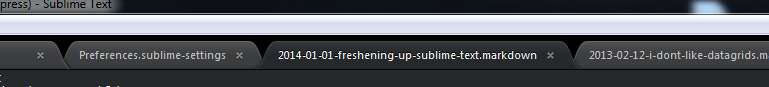 On some screens and lighting conditions I spend too much time looking for which file is the active one. With Sublime Texts functionality to restore all previously open tabs when you start it, the time to recognize which is the active one should be immediate.
On some screens and lighting conditions I spend too much time looking for which file is the active one. With Sublime Texts functionality to restore all previously open tabs when you start it, the time to recognize which is the active one should be immediate.
There are many nice themes for Sublime Text, but regrettably this is a common problem in many of the available themes. I have been using the FlatUI theme for some time and although the contrast between active tab and the others is better, the colour choices of the theme cannot exactly be called subtle. After evaluating all themes available through Package Control I have ended up using the Flatland theme. It has several ways to distinguish the active tab:
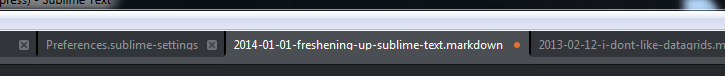
Both the active tab background and the tab text is brighter than the other tabs which both contribute to set the active tab apart from the others. Additionally, the active tab background colour is extended below all tabs. This really helps to quickly find the active tab. Wherever you start to look in the window, you can just follow the line to the active tab.
Next post: Looking for updates or replacements of favourite Sublime Text 2 packages.
